
Menu
Menu

In today’s dynamic digital landscape, where video content reigns supreme, the demand for efficient and impactful video production is higher than ever. So, why do we need AI video editing tools? Traditional methods often pose challenges, with editing, filming, and scriptwriting emerging as the top three time-consuming aspects in video production. Recognizing the shortcomings of these conventional approaches, the integration of Artificial Intelligence (AI) in video editing has become a game-changer. Let’s take an example.
For example, the average training video production time, a critical metric in the L&D sector, has witnessed a remarkable reduction of 62%—equivalent to 8 days—since the adoption of modern AI tools. This substantial decrease directly addresses one of the major pain points of traditional video production methods, where time-intensive tasks hinder efficient content creation.
Traditional video production, with its prolonged editing processes, cumbersome filming/creation, and intricate scriptwriting, often results in extended timelines and elevated costs. AI tools, on the other hand, bring forth a transformative shift by significantly reducing production time and costs. Training video production, once averaging 13 days, has now streamlined to a mere 5 days on average, illustrating a remarkable decrease and underscoring the efficiency gains introduced by AI.
Moreover, the benefits of AI in video production extend beyond time and cost savings. The ease of updating content and localization is a game-changer. Unlike traditional methods that may struggle with adaptability and multilingual requirements, AI tools facilitate seamless updates and localization, providing a more agile and scalable solution.
Wondering which AI video editing tool is the best? Read till the end as we analyze the top 5 AI video editing tools that will boost your work!
AI in video editing means using artificial intelligence to enhance or automate various aspects of the video editing process. It involves using computer algorithms to analyze and manipulate video content. AI can help in tasks like automatic video tagging, scene recognition, video stabilization, and even suggesting edits. Essentially, AI makes certain aspects of video editing easier, faster, and more efficient by using smart algorithms and machine learning.
Now let’s find out the top 5 AI video editing tools:
Synthesia stands at the forefront of AI video creation and editing. It revolutionizes content generation from text to speech. In a mere 15 minutes, this efficient tool empowers users, whether beginners or seasoned professionals, to craft compelling videos sans the need for intricate editing skills or additional equipment.
Synthesia.io, the brainchild of AI researchers from UCL, TUM, Stanford, and Cambridge, offers a user-friendly interface for AI video creation. With over 60 AI avatars, support for 100 languages, and customizable templates, it caters to diverse content creation needs.
Wondershare Filmora 13, a revolutionary AI video editing software, offers a seamless blend of innovation and accessibility. Designed for creators from novices to professionals, Filmora 13 is not just an editing tool but a creative companion that transforms your vision into captivating visual narratives.
At its core, Filmora 13 is a subscription-based editing suite, catering to Windows PC, MacOS, Android, iPhone, iPad, and Tablets. It pioneers a user-friendly layout, emphasizing its role as an AI-centric platform. The subscription, starting at $29.99 a quarter or $49.99 a year, places it strategically between free, basic options and the more advanced Premiere Pro and Final Cut Pro.
Runway stands as a groundbreaking AI-driven platform, revolutionizing the landscape of video editing. It seamlessly integrates advanced machine learning with creative design, catering to individuals from diverse creative backgrounds, spanning from TikTok enthusiasts to seasoned filmmakers and artists.
Runway is a game-changing AI-driven video editing platform, seamlessly blending machine learning with creativity. From text and image prompts, it generates personalized videos with features like background removal and slow-motion effects. With over 30 creative tools, it caters to diverse users, making AI accessible for tasks like text-to-video and image transformation.
Adobe Premiere Pro is a powerhouse in the realm of AI video editing, catering to a spectrum from beginners to seasoned professionals. This software is the linchpin of Adobe’s creative suite, defining itself as a go-to solution for crafting compelling visual narratives.
At its core, Premiere Pro serves as a versatile canvas for video enthusiasts, allowing seamless integration of footage from various sources into a cohesive narrative. Whether you’re diving into the video editing realm for the first time or you’re a seasoned professional, Premiere Pro’s intuitive interface makes the process accessible.
Descript, a leading AI-driven audio and video editing tool, has redefined the content creation game. It caters to a broad spectrum of users, from novices entering the realm of video editing to seasoned professionals seeking unparalleled efficiency. Its transformative capabilities stem from a robust integration of artificial intelligence, setting it apart in the competitive landscape of AI video editing tools.
At its core, Descript leverages AI to transcribe audio and video content into text, providing a foundational element for its multifaceted functionalities. This transcription prowess is not merely a feature but a game-changer, as it forms the basis for an array of editing possibilities.
The positive impact of AI video editing tools is not only reflected in the quantitative realm but also in learner satisfaction. A notable 68% of respondents report an improvement in learning satisfaction scores for training courses utilizing AI video. This statistic underscores the significance of embracing AI in video editing, not just as a means to enhance efficiency but as a catalyst for delivering content that resonates with and engages learners. In a world where time is of the essence, costs matter, and learner satisfaction is paramount, AI video editing tools emerge as a vital force driving the evolution of video production in the digital age.
Summary Artificial Intelligence(AI) is a branch of computer science that aims at building smart devices capable of accomplishing a wide variety of tasks that typically
There has been a very noticeable shift in the public conversation surrounding cryptocurrencies over the last year. We have seen a marked increase in the
Summary Content creation in the digital age is increasingly reliant on AI tools for efficiency and productivity. This step-by-step guide covers the use of various
Blockchain technology has gained a lot of attention in recent years. Its unique way of recording and verifying transactions offers a secure and transparent method
What is Alaya AI? Alaya AI is an innovative platform that integrates AI and blockchain technology to manage and enhance AI data collection and utilization.
Ethereum remains a leading platform for decentralized applications (DApps) and smart contracts. As we look towards 2024, becoming an Ethereum developer offers immense opportunities. This
Summary AI Ethics can be defined as a set of guiding principles that various stakeholders use to ensure AI is developed and utilized in a
In today’s fast-paced digital world, technology has become an integral part of our lives, driving innovation, creating opportunities, and shaping the future. Whether you’re a
Summary Blockchain developers can leverage ChatGPT to enhance smart contract development, automating code generation and providing natural language explanations to streamline the process and reduce
Whats the Highest Paying Job in the World? Choosing the right career can make a significant difference in one’s life, especially when it comes to
Công nghệ Blockchain đã nhận được nhiều sự chú ý trong những năm gần đây. Cách thức độc đáo của nó trong việc ghi chép
Decentralized Finance (DeFi): Definition Decentralized finance (DeFi) technology is a new financial technology based on distributed ledgers similar to those used in cryptocurrencies. Banks and
What is Janitor AI? Janitor AI is an innovative chatbot service that employs sophisticated artificial intelligence algorithms to facilitate natural and automated conversations between users
What Is AI Dungeon? AI Dungeon is a groundbreaking mobile gaming application that uses advanced artificial intelligence (AI) to generate limitless adventures. Unlike traditional games
What is Blooket? Blooket is an innovative tool designed to make learning fun and engaging for students. It combines the excitement of gaming with educational
What is Undetectable AI? Defined Undetectable AI is a tool designed to detect AI-written text and make AI-generated content appear as if written by a
We have all heard of the place, right? At some point or other, this state has come to our notice, be it for its beauty,
What is Bing AI Image Creator? Bing AI Image Generator or Bing Image Generator is an innovative tool powered by an advanced version of OpenAI’s
In the dynamic world of finance, trading stands as a cornerstone activity, offering individuals and institutions alike the opportunity to engage in the buying and
Anytime you are a new entrant in a particular investing space or asset class, there are some things you should be doing to ensure you
Midjourney AI Midjourney AI is a generative artificial intelligence program developed by a San Francisco-based independent research lab. It specializes in creating images from textual
Starting your career can be both exciting and challenging. One of the first steps is creating a resume that stands out. A key part of
Summary Women are leading significant advancements in Artificial Intelligence (AI), breaking barriers and shaping a more inclusive future in technology. Clara Shih, CEO of Salesforce
Summary GitHub Copilot is a transformative AI tool for coding, offering autocomplete-style suggestions, refactoring assistance, and more, to enhance developer productivity and efficiency. Setting up
Summary ChatGPT, created by OpenAI, is an AI chatbot known for generating responses that closely mimic human writing, significantly impacting the educational sector, including cryptocurrency
What is Bitcoin Cloud Mining? Bitcoin cloud mining is a popular way for people to earn bitcoins without investing a lot. It allows miners to
Power BI Pro is a robust business analytics service provided by Microsoft. It enables users to visualize and share insights from their data through interactive
When was Bitcoin Actually Created? Bitcoin first appeared in 2008 when a paper describing it was published under the pseudonym Satoshi Nakamoto on October 31.
If you own or work for a managed service provider, you may have noticed a surge in demand in certain industries because of the COVID-19
Blockchain Council presents its latest initiative, Project of the Month! Project of the Month is an initiative that recognizes and highlights outstanding projects and initiatives
Summary AI crypto trading bots leverage artificial intelligence to automate cryptocurrency trading, capitalizing on their ability to analyze data and execute trades 24/7 without emotional
What is Voicify AI? Voicify AI, also known as Jammable, is a digital platform that enables users to create music covers using artificial intelligence. It
What is Midjourney AI? Defined Midjourney AI is an advanced generative artificial intelligence tool that specializes in creating images from textual descriptions or prompts. It
Becoming a Certified Bitcoin Professional is a straightforward process that can set you apart in the world of cryptocurrency. A certification shows you understand the
The NovelAI Text Generator stands at the forefront of AI-assisted storytelling, providing a revolutionary platform for writers, creatives, and anyone interested in exploring the boundaries
Summary Cryptocurrencies, despite facing challenges like volatility and regulatory scrutiny, are thriving due to their foundational qualities and technological innovations. Blockchain technology, the backbone of
What is Poe AI? Poe AI is known as the “Platform for Open Exploration.” It’s designed for seamless interaction with various AI chatbots, enabling users
How Much is Bitcoin Total Supply? Bitcoin has a maximum supply cap of 21 million coins. This limit is built into the Bitcoin protocol and
Summary Find out the back story of the Tech token network project Why TCN chose Tron blockchain? Recent activities and upcoming plans on the great
Web3 development is a growing field with many opportunities. As Blockchain technology and decentralized applications (dApps) become more popular, the demand for skilled Web3 developers
Power BI Gateway is a crucial component in the Microsoft Power BI ecosystem. As organizations increasingly rely on cloud-based analytics while retaining their data on-premises
What is Leonardo AI? Simplified Leonardo AI is a state-of-the-art platform for generating AI images. It turns your textual descriptions into unique, original digital
Cryptocurrency and Blockchain technology have quickly become key players in the world of finance, offering a range of new opportunities and ways to conduct transactions.
Summary Poe AI, an innovative platform by Quora, allows users to create their own AI chatbots, offering unique opportunities for developers. Two bot creation frameworks
Are you curious about a career in Power BI? With businesses relying more on data-driven decisions, the demand for Power BI professionals is rising. What
What is Perplexity AI? Perplexity AI is an innovative tool that elevates the way we find answers on the internet. It’s not just another
When it comes to grouping data in meaningful ways, clustering algorithms are invaluable tools. Two of the most popular methods used in data analysis are
Summary Microsoft Copilot is a powerful AI tool designed to enhance productivity and creativity across various applications, making it essential for professionals in today’s AI-driven
Power BI is a suite of business analytics tools designed to analyze data and share insights. To effectively use Power BI, it’s crucial to understand
What Is the AI Platform Alaya AI? Alaya AI is a distributed AI data platform that helps in collecting, managing, and labeling data for AI
Summary AI art generators leverage generative AI to transform text prompts into various styles of digital artwork, catering to both professionals and amateurs in the
What is Notion AI? Defined Notion AI is a writing assistant integrated into the Notion workspace that helps users write, brainstorm, edit, summarize, and more.
Bing Image Creator Bing Image Creator or Bing AI Image Generator is an innovative tool launched by Bing. It incorporates cutting-edge AI technology to transform
Summary AI image generators, like NovelAI, revolutionize digital creativity by translating text into stunning visuals, ushering in a new era of imaginative expression. NovelAI distinguishes
Graduating in 2024 opens up many paths for new graduates. With the job market constantly changing, it can be hard to know where to begin.
Summary Reinforcement Learning (RL) is a powerful form of machine learning where agents learn through trial and error to achieve goals, akin to learning to
Today’s world is data-driven. Businesses rely heavily on analytics and insights to make informed decisions. DXC Technology, a global leader in IT services, offers comprehensive
Summary Programming skills are essential in today’s tech-driven world, with over half of digital career options requiring coding knowledge. Python, Node.js, and React are among
What is Blooket Hacks? Are you looking to maximize your Blooket experience with some clever tricks? Whether you’re a student aiming to boost your gameplay
The ERP software centralizes all business data, empowering businesses to fully control the inner processes and make informed choices for the future. In addition, all
Crypto mining is a process that many people hear about but few understand fully. Let’s find out what crypto mining actually is! Cryptocurrency Mining Crypto
We all are familiar with bitcoin, ETH Ethereum, ripple and other decentralized cryptocurrencies. Blockchain is the automated digital keeper that includes every business ever executed
Since launching a startup has gotten much simpler these days than ever before, more and more young and ambitious students are trying themselves in business.
Summary Novel AI is a groundbreaking AI-assisted tool revolutionizing storytelling and content creation in the rapidly evolving tech landscape. It caters to various creatives, from
What is Novel AI? Novel AI refers to an advanced cloud-based artificial intelligence system designed for creating unique, human-like content. Based on user input, Novel
Crypto AI Trading Bots An AI crypto trading bot is a software program that uses artificial intelligence (AI) algorithms to analyze market data, execute trades,
Summary Gemini and ChatGPT are two prominent AI technologies developed by Google and OpenAI, respectively, with distinct strengths and capabilities. Gemini, developed by Google DeepMind,
What is Copy.ai? Copy.ai is an advanced artificial intelligence (AI) writing assistant that harnesses the capabilities of machine learning and natural language processing algorithms to
Java Developer Resume Are you a fresh graduate eager to start your career as a Java developer? Crafting a standout resume is your first step
Power BI Report Builder is an essential tool for creating paginated reports within the Microsoft Power BI ecosystem. It is designed for users who need
What is Poe AI? POE stands for Platform for Open Exploration. It is a platform that allows users to ask questions, receive instant answers, and
In the rapidly evolving landscape of artificial intelligence, one name that stands out for its innovation and creative potential is Leonardo AI. This platform has
Power BI is a powerful business analytics service offered by Microsoft that enables you to visualize data and gain insights for better decision-making. While many
A hard fork is a term you might come across often when reading about Blockchain technology. It plays a crucial role in how these systems
What is Alaya AI? Alaya AI Tool is an innovative platform that combines artificial intelligence (AI) with Blockchain technology to manage and improve the way
Summary AI tools have become essential for data analysts, enabling the transformation of large datasets into actionable insights swiftly and accurately. These tools leverage advanced
Summary AI content detectors are crucial tools in today’s digital landscape, ensuring content remains authentic and original. They utilize sophisticated algorithms to distinguish between human-written
Summary Leonardo AI is a leading platform in AI-driven art generation, offering a diverse range of pre-trained image models to cater to various artistic styles
With the advancement of technologies, automation is also being introduced to various industries and forex is no exception to that. Automated programmes are now able
What is Claude AI? Claude AI is a cutting-edge artificial intelligence chatbot developed by Anthropic, a company founded by former OpenAI employees with a strong
Summary Otter.AI is a revolutionary voice-to-text transcription service that utilizes AI to convert spoken language into accurate, searchable text, enhancing productivity and collaboration. Founded in
In our constantly changing digital world, cryptocurrencies have risen as a transformative power, altering how we view and exchange value. At the forefront of this
Web3 technology is changing the job market, offering new roles and opportunities for tech enthusiasts. With Blockchain, decentralized applications, and cryptocurrencies gaining traction, professionals with
Summary When applying sentiment analysis, the major challenges are the limitations of mainstream NLP technologies when applied to a domain-specific problem and inaccurate assumptions about
Mining Bitcoin is a way to earn this digital currency without directly buying it. Let’s understand what it is and how to mine Bitcoin? What
Bitcoin mining is a crucial process that ensures the security and functionality of the Bitcoin network. But what exactly is Bitcoin mining? Let’s find out!
Solidity, the primary programming language for writing smart contracts on the Ethereum Blockchain, is becoming increasingly popular as the demand for decentralized applications grows. Here’s
What is the Current Bitcoin Market Cap? As of June 2024, the market capitalization of Bitcoin stands at approximately $1.359 trillion USD. This value represents
Starting a new business can be incredibly challenging. Startups face limited resources and market information, so they need any information they can lean on to
Summary In the evolving digital landscape, ChatGPT, Blockchain, and Web3 intersect to redefine digital interaction, finance, and internet sovereignty. ChatGPT, developed by OpenAI, facilitates natural
What is the Value of 1 Bitcoin? As of June 11 2024, the value of 1 Bitcoin is approximately $ 68,384.73 USD. Bitcoin prices fluctuate
Summary Caktus AI is an AI-powered learning platform founded in 2022, aiming to transform education by assisting students and professionals in various tasks such as
Valentine’s Day is around the corner, and it’s time to think about what to gift your loved one. Traditional Valentine’s gifts like chocolates, flowers, teddy
The role of a Blockchain architect is vital in designing frameworks that drive innovation and efficiency in the decentralized digital world. As we advance into
In the past, business owners and leaders have mostly had to manually assess the risks their industries were exposed to. Arriving at this information would
What is Devin? Devin is introduced as the world’s first fully autonomous AI software engineer. Unlike previous AI models, Devin operates independently, handling entire
Binary to Decimal Binary to decimal conversion means changing a number from the binary system (base-2) to the decimal system (base-10). In the binary system,
Summary AI chatbots are experiencing unprecedented growth, driven by the demand for enhanced customer service and operational efficiency in businesses. These chatbots leverage AI to
What is Notion AI? Notion AI is an integrated feature within the Notion app, designed to enhance productivity and creativity for its users. This
Summary Microsoft Azure is a comprehensive cloud computing platform offering over 200 products and services, empowering users to build, run, and manage applications across multiple
Summary Microsoft Copilot is an AI-powered assistant designed to boost productivity, creativity, and information management across Microsoft 365 and Windows. It replaces Cortana and operates
Blockchain technology continues to evolve, and so does the demand for skilled developers. As we step into 2024, the landscape for Blockchain developers is rich
Summary Traditional trading strategies struggle with the volatile and complex nature of the cryptocurrency market. AI offers a solution by analyzing data, predicting trends, and
The year 2021 witnessed both the bearish and bullish crypto markets, but to sum up, it was a “lucky” one for the investors. The market

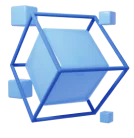

In the dynamic realm of technological evolution, the advent of Web3 has sparked a revolutionary transformation, redefining how we interact with the digital landscape. This paradigm shift towards decentralization and user empowerment has not only altered the way we perceive the internet but has also given rise to a plethora of job opportunities within the Web3 space.
Recognizing the profound impact of these roles is essential for individuals aspiring to carve a niche in a field that is shaping the future of digital experiences. In this article, we will meticulously explore the top 5 Web3 jobs, unraveling the intricacies of each role and highlighting the indispensable skills that define success in this innovative sector.
Average Salary (per annum): $175,000
Blockchain developers build decentralized applications (DApps) for Web3. They code smart contracts, ensuring data transparency and security. Smart contracts execute automatically, cutting out intermediaries and reducing costs. These developers work with platforms like Ethereum and Binance Smart Chain, using languages such as Solidity and Rust. Their work is reshaping industries like finance and healthcare by creating trustless environments. The demand for Blockchain developers is growing across industries, offering ample job opportunities. In summary, Blockchain developers are crucial for Web3, creating a decentralized future. Aspiring developers should focus on Blockchain languages to meet the rising demand in this evolving digital landscape.
Average Salary (per annum): $75,000
Web3 Community Managers serve as the essential link between decentralized projects and their user base. Responsible for moderating forums, managing social media, and addressing user queries, they navigate a dynamic environment requiring a solid understanding of Blockchain technology and decentralized applications. Acting as problem solvers, they mediate conflicts, relay community feedback to the development team, and contribute to project marketing through informative content creation. Their proactive approach, technical proficiency, and effective communication ensure the success and growth of Web3 projects by keeping the community informed and engaged.
Average Salary (per annum): $105,000
Web3 UX Designers are crucial for creating user-friendly experiences in the decentralized web. They simplify complex Blockchain processes, ensuring easy navigation for users from beginners to professionals. Their designs prioritize clarity, security, and transparency, aligning aesthetics with underlying Blockchain technology. Collaboration with developers is essential to harmonize design elements with functionality. Web3 UX Designers continuously adapt to evolving technologies, staying at the forefront of advancements to provide cutting-edge experiences for users in the decentralized space. Web3 UX Designers work closely with Blockchain developers to align design elements with the underlying technology, ensuring a harmonious integration of aesthetics and functionality.
Average Salary (per annum): $150,000
Web3 Product Managers are crucial in navigating the decentralized digital space, bridging technical complexities with user needs. Their role involves managing decentralized networks, smart contracts, and Blockchain technologies, requiring a deep understanding of distributed systems and consensus algorithms. Collaboration with cross-functional teams, constant learning of emerging technologies, and a focus on user experience are integral to their responsibilities. In the competitive Web3 landscape, outranking competitors involves strategic decision-making based on market trends and user preferences. Transitioning from traditional to decentralized product management demands adaptability, making Web3 Product Managers techno-strategists steering projects towards success in the dynamic world of decentralized technologies.
Average Salary (per annum): $127,516
A Full Stack Developer in web3 is a versatile professional proficient in both frontend and backend development. They play a pivotal role in creating decentralized applications by ensuring seamless communication between user interfaces and Blockchains. With the integration of Blockchain technology, Full Stack Developers are the backbone of decentralized applications (dApps). They ensure seamless communication between the user interface and the Blockchain, enabling the decentralized nature of web3. These developers, skilled in languages like JavaScript, Python, and Solidity, are responsible for building intuitive interfaces, managing servers, databases, and crafting smart contracts. In the evolving landscape of web3, their adaptability and knowledge of emerging technologies make them indispensable for navigating the complexities of decentralized applications.
To land a Full Stack Developer job in the web3 space, you need:
Think about it this way: If you were an employer sifting through resumes, wouldn’t you be more inclined to shortlist someone with a certified stamp of competence in the exact skills needed for the job? The Web3 job market is highly competitive. The number of Web3 job openings has increased by over 300% in the past year. Employers receive tons of applications, and without a clear way to stand out, yours might get lost in the pile. Here’s where a Web3 certification comes in.
Anyone can claim they know Web3, but certification provides concrete evidence of your skills. In the eyes of employers, hiring decisions are all about risk mitigation. They want assurance that the person they bring on board not only talks the talk but can walk the walk in the complex realm of Web3. A certification serves as a concrete demonstration of your capabilities. But are all Web3 certifications worth it? The answer is, no. Firstly, some certifications lack widespread industry recognition. If a certification isn’t respected in the field, it may not carry the weight needed to make you stand out in a competitive job market.
Another common pitfall is certifications that emphasize theoretical knowledge over practical application. In many professions, employers value hands-on experience and the ability to translate knowledge into real-world scenarios. Additionally, some certifications have low standards for completion, meaning they are easily obtained. This can diminish the perceived value of the certification in the eyes of employers. So, what’s the way out? Get a Web3 certification by the Blockchain Council. Here’s how the certification programs from Blockchain Council specifically can address your needs:
In the ever-evolving world of Web3, the job opportunities presented are not just careers; they are gateways to the future of the internet. Blockchain developers, community managers, UX designers, product managers, and full-stack developers form the backbone of this decentralized landscape. As industries like finance, healthcare, and entertainment undergo transformation, these professionals are at the forefront, actively shaping a more inclusive and transparent digital future.
The demand for skilled individuals in the Web3 space is not just a trend; it’s a testament to the industry’s recognition of the pivotal roles these positions play. Whether you’re a developer, a designer, or a strategist, the Web3 space offers a unique opportunity to be part of a global community steering the course of technological innovation. And as you embark on this journey, consider the value of certification – a tangible demonstration of your skills and a key to standing out in the competitive landscape of Web3 careers.
In the dynamic realm of technological evolution, the advent of Web3 has sparked a revolutionary transformation, redefining how we interact with the digital landscape. This paradigm shift towards decentralization and user empowerment has not only altered the way we perceive the internet but has also given rise to a plethora of job opportunities within the Web3 space.
Recognizing the profound impact of these roles is essential for individuals aspiring to carve a niche in a field that is shaping the future of digital experiences. In this article, we will meticulously explore the top 5 Web3 jobs, unraveling the intricacies of each role and highlighting the indispensable skills that define success in this innovative sector.
Average Salary (per annum): $175,000
Blockchain developers build decentralized applications (DApps) for Web3. They code smart contracts, ensuring data transparency and security. Smart contracts execute automatically, cutting out intermediaries and reducing costs. These developers work with platforms like Ethereum and Binance Smart Chain, using languages such as Solidity and Rust. Their work is reshaping industries like finance and healthcare by creating trustless environments. The demand for Blockchain developers is growing across industries, offering ample job opportunities. In summary, Blockchain developers are crucial for Web3, creating a decentralized future. Aspiring developers should focus on Blockchain languages to meet the rising demand in this evolving digital landscape.
Average Salary (per annum): $75,000
Web3 Community Managers serve as the essential link between decentralized projects and their user base. Responsible for moderating forums, managing social media, and addressing user queries, they navigate a dynamic environment requiring a solid understanding of Blockchain technology and decentralized applications. Acting as problem solvers, they mediate conflicts, relay community feedback to the development team, and contribute to project marketing through informative content creation. Their proactive approach, technical proficiency, and effective communication ensure the success and growth of Web3 projects by keeping the community informed and engaged.
Average Salary (per annum): $105,000
Web3 UX Designers are crucial for creating user-friendly experiences in the decentralized web. They simplify complex Blockchain processes, ensuring easy navigation for users from beginners to professionals. Their designs prioritize clarity, security, and transparency, aligning aesthetics with underlying Blockchain technology. Collaboration with developers is essential to harmonize design elements with functionality. Web3 UX Designers continuously adapt to evolving technologies, staying at the forefront of advancements to provide cutting-edge experiences for users in the decentralized space. Web3 UX Designers work closely with Blockchain developers to align design elements with the underlying technology, ensuring a harmonious integration of aesthetics and functionality.
Average Salary (per annum): $150,000
Web3 Product Managers are crucial in navigating the decentralized digital space, bridging technical complexities with user needs. Their role involves managing decentralized networks, smart contracts, and Blockchain technologies, requiring a deep understanding of distributed systems and consensus algorithms. Collaboration with cross-functional teams, constant learning of emerging technologies, and a focus on user experience are integral to their responsibilities. In the competitive Web3 landscape, outranking competitors involves strategic decision-making based on market trends and user preferences. Transitioning from traditional to decentralized product management demands adaptability, making Web3 Product Managers techno-strategists steering projects towards success in the dynamic world of decentralized technologies.
Average Salary (per annum): $127,516
A Full Stack Developer in web3 is a versatile professional proficient in both frontend and backend development. They play a pivotal role in creating decentralized applications by ensuring seamless communication between user interfaces and Blockchains. With the integration of Blockchain technology, Full Stack Developers are the backbone of decentralized applications (dApps). They ensure seamless communication between the user interface and the Blockchain, enabling the decentralized nature of web3. These developers, skilled in languages like JavaScript, Python, and Solidity, are responsible for building intuitive interfaces, managing servers, databases, and crafting smart contracts. In the evolving landscape of web3, their adaptability and knowledge of emerging technologies make them indispensable for navigating the complexities of decentralized applications.
To land a Full Stack Developer job in the web3 space, you need:
Think about it this way: If you were an employer sifting through resumes, wouldn’t you be more inclined to shortlist someone with a certified stamp of competence in the exact skills needed for the job? The Web3 job market is highly competitive. The number of Web3 job openings has increased by over 300% in the past year. Employers receive tons of applications, and without a clear way to stand out, yours might get lost in the pile. Here’s where a Web3 certification comes in.
Anyone can claim they know Web3, but certification provides concrete evidence of your skills. In the eyes of employers, hiring decisions are all about risk mitigation. They want assurance that the person they bring on board not only talks the talk but can walk the walk in the complex realm of Web3. A certification serves as a concrete demonstration of your capabilities. But are all Web3 certifications worth it? The answer is, no. Firstly, some certifications lack widespread industry recognition. If a certification isn’t respected in the field, it may not carry the weight needed to make you stand out in a competitive job market.
Another common pitfall is certifications that emphasize theoretical knowledge over practical application. In many professions, employers value hands-on experience and the ability to translate knowledge into real-world scenarios. Additionally, some certifications have low standards for completion, meaning they are easily obtained. This can diminish the perceived value of the certification in the eyes of employers. So, what’s the way out? Get a Web3 certification by the Blockchain Council. Here’s how the certification programs from Blockchain Council specifically can address your needs:
In the ever-evolving world of Web3, the job opportunities presented are not just careers; they are gateways to the future of the internet. Blockchain developers, community managers, UX designers, product managers, and full-stack developers form the backbone of this decentralized landscape. As industries like finance, healthcare, and entertainment undergo transformation, these professionals are at the forefront, actively shaping a more inclusive and transparent digital future.
The demand for skilled individuals in the Web3 space is not just a trend; it’s a testament to the industry’s recognition of the pivotal roles these positions play. Whether you’re a developer, a designer, or a strategist, the Web3 space offers a unique opportunity to be part of a global community steering the course of technological innovation. And as you embark on this journey, consider the value of certification – a tangible demonstration of your skills and a key to standing out in the competitive landscape of Web3 careers.
In the dynamic realm of technological evolution, the advent of Web3 has sparked a revolutionary transformation, redefining how we interact with the digital landscape. This paradigm shift towards decentralization and user empowerment has not only altered the way we perceive the internet but has also given rise to a plethora of job opportunities within the Web3 space.
Recognizing the profound impact of these roles is essential for individuals aspiring to carve a niche in a field that is shaping the future of digital experiences. In this article, we will meticulously explore the top 5 Web3 jobs, unraveling the intricacies of each role and highlighting the indispensable skills that define success in this innovative sector.
Average Salary (per annum): $175,000
Blockchain developers build decentralized applications (DApps) for Web3. They code smart contracts, ensuring data transparency and security. Smart contracts execute automatically, cutting out intermediaries and reducing costs. These developers work with platforms like Ethereum and Binance Smart Chain, using languages such as Solidity and Rust. Their work is reshaping industries like finance and healthcare by creating trustless environments. The demand for Blockchain developers is growing across industries, offering ample job opportunities. In summary, Blockchain developers are crucial for Web3, creating a decentralized future. Aspiring developers should focus on Blockchain languages to meet the rising demand in this evolving digital landscape.
Average Salary (per annum): $75,000
Web3 Community Managers serve as the essential link between decentralized projects and their user base. Responsible for moderating forums, managing social media, and addressing user queries, they navigate a dynamic environment requiring a solid understanding of Blockchain technology and decentralized applications. Acting as problem solvers, they mediate conflicts, relay community feedback to the development team, and contribute to project marketing through informative content creation. Their proactive approach, technical proficiency, and effective communication ensure the success and growth of Web3 projects by keeping the community informed and engaged.
Average Salary (per annum): $105,000
Web3 UX Designers are crucial for creating user-friendly experiences in the decentralized web. They simplify complex Blockchain processes, ensuring easy navigation for users from beginners to professionals. Their designs prioritize clarity, security, and transparency, aligning aesthetics with underlying Blockchain technology. Collaboration with developers is essential to harmonize design elements with functionality. Web3 UX Designers continuously adapt to evolving technologies, staying at the forefront of advancements to provide cutting-edge experiences for users in the decentralized space. Web3 UX Designers work closely with Blockchain developers to align design elements with the underlying technology, ensuring a harmonious integration of aesthetics and functionality.
Average Salary (per annum): $150,000
Web3 Product Managers are crucial in navigating the decentralized digital space, bridging technical complexities with user needs. Their role involves managing decentralized networks, smart contracts, and Blockchain technologies, requiring a deep understanding of distributed systems and consensus algorithms. Collaboration with cross-functional teams, constant learning of emerging technologies, and a focus on user experience are integral to their responsibilities. In the competitive Web3 landscape, outranking competitors involves strategic decision-making based on market trends and user preferences. Transitioning from traditional to decentralized product management demands adaptability, making Web3 Product Managers techno-strategists steering projects towards success in the dynamic world of decentralized technologies.
Average Salary (per annum): $127,516
A Full Stack Developer in web3 is a versatile professional proficient in both frontend and backend development. They play a pivotal role in creating decentralized applications by ensuring seamless communication between user interfaces and Blockchains. With the integration of Blockchain technology, Full Stack Developers are the backbone of decentralized applications (dApps). They ensure seamless communication between the user interface and the Blockchain, enabling the decentralized nature of web3. These developers, skilled in languages like JavaScript, Python, and Solidity, are responsible for building intuitive interfaces, managing servers, databases, and crafting smart contracts. In the evolving landscape of web3, their adaptability and knowledge of emerging technologies make them indispensable for navigating the complexities of decentralized applications.
To land a Full Stack Developer job in the web3 space, you need:
Think about it this way: If you were an employer sifting through resumes, wouldn’t you be more inclined to shortlist someone with a certified stamp of competence in the exact skills needed for the job? The Web3 job market is highly competitive. The number of Web3 job openings has increased by over 300% in the past year. Employers receive tons of applications, and without a clear way to stand out, yours might get lost in the pile. Here’s where a Web3 certification comes in.
Anyone can claim they know Web3, but certification provides concrete evidence of your skills. In the eyes of employers, hiring decisions are all about risk mitigation. They want assurance that the person they bring on board not only talks the talk but can walk the walk in the complex realm of Web3. A certification serves as a concrete demonstration of your capabilities. But are all Web3 certifications worth it? The answer is, no. Firstly, some certifications lack widespread industry recognition. If a certification isn’t respected in the field, it may not carry the weight needed to make you stand out in a competitive job market.
Another common pitfall is certifications that emphasize theoretical knowledge over practical application. In many professions, employers value hands-on experience and the ability to translate knowledge into real-world scenarios. Additionally, some certifications have low standards for completion, meaning they are easily obtained. This can diminish the perceived value of the certification in the eyes of employers. So, what’s the way out? Get a Web3 certification by the Blockchain Council. Here’s how the certification programs from Blockchain Council specifically can address your needs:
In the ever-evolving world of Web3, the job opportunities presented are not just careers; they are gateways to the future of the internet. Blockchain developers, community managers, UX designers, product managers, and full-stack developers form the backbone of this decentralized landscape. As industries like finance, healthcare, and entertainment undergo transformation, these professionals are at the forefront, actively shaping a more inclusive and transparent digital future.
The demand for skilled individuals in the Web3 space is not just a trend; it’s a testament to the industry’s recognition of the pivotal roles these positions play. Whether you’re a developer, a designer, or a strategist, the Web3 space offers a unique opportunity to be part of a global community steering the course of technological innovation. And as you embark on this journey, consider the value of certification – a tangible demonstration of your skills and a key to standing out in the competitive landscape of Web3 careers.
In the dynamic realm of technological evolution, the advent of Web3 has sparked a revolutionary transformation, redefining how we interact with the digital landscape. This paradigm shift towards decentralization and user empowerment has not only altered the way we perceive the internet but has also given rise to a plethora of job opportunities within the Web3 space.
Recognizing the profound impact of these roles is essential for individuals aspiring to carve a niche in a field that is shaping the future of digital experiences. In this article, we will meticulously explore the top 5 Web3 jobs, unraveling the intricacies of each role and highlighting the indispensable skills that define success in this innovative sector.
Average Salary (per annum): $175,000
Blockchain developers build decentralized applications (DApps) for Web3. They code smart contracts, ensuring data transparency and security. Smart contracts execute automatically, cutting out intermediaries and reducing costs. These developers work with platforms like Ethereum and Binance Smart Chain, using languages such as Solidity and Rust. Their work is reshaping industries like finance and healthcare by creating trustless environments. The demand for Blockchain developers is growing across industries, offering ample job opportunities. In summary, Blockchain developers are crucial for Web3, creating a decentralized future. Aspiring developers should focus on Blockchain languages to meet the rising demand in this evolving digital landscape.
Average Salary (per annum): $75,000
Web3 Community Managers serve as the essential link between decentralized projects and their user base. Responsible for moderating forums, managing social media, and addressing user queries, they navigate a dynamic environment requiring a solid understanding of Blockchain technology and decentralized applications. Acting as problem solvers, they mediate conflicts, relay community feedback to the development team, and contribute to project marketing through informative content creation. Their proactive approach, technical proficiency, and effective communication ensure the success and growth of Web3 projects by keeping the community informed and engaged.
Average Salary (per annum): $105,000
Web3 UX Designers are crucial for creating user-friendly experiences in the decentralized web. They simplify complex Blockchain processes, ensuring easy navigation for users from beginners to professionals. Their designs prioritize clarity, security, and transparency, aligning aesthetics with underlying Blockchain technology. Collaboration with developers is essential to harmonize design elements with functionality. Web3 UX Designers continuously adapt to evolving technologies, staying at the forefront of advancements to provide cutting-edge experiences for users in the decentralized space. Web3 UX Designers work closely with Blockchain developers to align design elements with the underlying technology, ensuring a harmonious integration of aesthetics and functionality.
Average Salary (per annum): $150,000
Web3 Product Managers are crucial in navigating the decentralized digital space, bridging technical complexities with user needs. Their role involves managing decentralized networks, smart contracts, and Blockchain technologies, requiring a deep understanding of distributed systems and consensus algorithms. Collaboration with cross-functional teams, constant learning of emerging technologies, and a focus on user experience are integral to their responsibilities. In the competitive Web3 landscape, outranking competitors involves strategic decision-making based on market trends and user preferences. Transitioning from traditional to decentralized product management demands adaptability, making Web3 Product Managers techno-strategists steering projects towards success in the dynamic world of decentralized technologies.
Average Salary (per annum): $127,516
A Full Stack Developer in web3 is a versatile professional proficient in both frontend and backend development. They play a pivotal role in creating decentralized applications by ensuring seamless communication between user interfaces and Blockchains. With the integration of Blockchain technology, Full Stack Developers are the backbone of decentralized applications (dApps). They ensure seamless communication between the user interface and the Blockchain, enabling the decentralized nature of web3. These developers, skilled in languages like JavaScript, Python, and Solidity, are responsible for building intuitive interfaces, managing servers, databases, and crafting smart contracts. In the evolving landscape of web3, their adaptability and knowledge of emerging technologies make them indispensable for navigating the complexities of decentralized applications.
To land a Full Stack Developer job in the web3 space, you need:
Think about it this way: If you were an employer sifting through resumes, wouldn’t you be more inclined to shortlist someone with a certified stamp of competence in the exact skills needed for the job? The Web3 job market is highly competitive. The number of Web3 job openings has increased by over 300% in the past year. Employers receive tons of applications, and without a clear way to stand out, yours might get lost in the pile. Here’s where a Web3 certification comes in.
Anyone can claim they know Web3, but certification provides concrete evidence of your skills. In the eyes of employers, hiring decisions are all about risk mitigation. They want assurance that the person they bring on board not only talks the talk but can walk the walk in the complex realm of Web3. A certification serves as a concrete demonstration of your capabilities. But are all Web3 certifications worth it? The answer is, no. Firstly, some certifications lack widespread industry recognition. If a certification isn’t respected in the field, it may not carry the weight needed to make you stand out in a competitive job market.
Another common pitfall is certifications that emphasize theoretical knowledge over practical application. In many professions, employers value hands-on experience and the ability to translate knowledge into real-world scenarios. Additionally, some certifications have low standards for completion, meaning they are easily obtained. This can diminish the perceived value of the certification in the eyes of employers. So, what’s the way out? Get a Web3 certification by the Blockchain Council. Here’s how the certification programs from Blockchain Council specifically can address your needs:
In the ever-evolving world of Web3, the job opportunities presented are not just careers; they are gateways to the future of the internet. Blockchain developers, community managers, UX designers, product managers, and full-stack developers form the backbone of this decentralized landscape. As industries like finance, healthcare, and entertainment undergo transformation, these professionals are at the forefront, actively shaping a more inclusive and transparent digital future.
The demand for skilled individuals in the Web3 space is not just a trend; it’s a testament to the industry’s recognition of the pivotal roles these positions play. Whether you’re a developer, a designer, or a strategist, the Web3 space offers a unique opportunity to be part of a global community steering the course of technological innovation. And as you embark on this journey, consider the value of certification – a tangible demonstration of your skills and a key to standing out in the competitive landscape of Web3 careers.
Welcome to the Blockchain Council, a collective of forward-thinking Blockchain and Deep Tech enthusiasts dedicated to advancing research, development, and practical applications of Blockchain, AI, and Web3 technologies. Our mission is to foster a collaborative environment where experts from diverse disciplines share their knowledge and promote varied use cases for a technologically advanced world.
Blockchain Council is a private de-facto organization of experts and enthusiasts championing advancements in Blockchain, AI, and Web3 Technologies. To enhance our community’s learning, we conduct frequent webinars, training sessions, seminars, and events and offer certification programs.
To receive Offers & Newsletters
50,000+ Professionals Certified so far by Blockchain Council

Coupon
expires in
Enroll today in any of the popular certifications curated as per the Industry trends.
