VR Movies
Virtual Reality (VR) movies offer a unique and immersive way to experience storytelling. Unlike traditional films, VR movies place viewers directly within the scene, allowing

Imagine standing on the edge of a skyscraper, feeling the wind rushing past you and the cityscape stretching out below, or exploring a mystical realm filled with dragons and magic. Virtual reality can take you to places you’ve never been before and let you experience things you’ve never imagined. But to get the full immersion of VR, you need to set up your room correctly. Room-scale VR can take you anywhere from the heights of Everest to the depths of the Pacific ocean from your room.
Virtual reality is revolutionizing the way we experience digital content, providing us with a chance to explore new worlds, meet new characters, and engage with immersive environments like never before. Currently, there are 65.9 million VR users and 110.1 million AR users in the USA. The number is much higher if we consider VR and AR users from around the globe.
In this article, we will guide you through everything you need to know about setting up your room for VR. We will cover the essential components, such as the VR headset, motion controllers, and base stations or sensors. We will also explore the room requirements, like the space needed for room-scale VR, the ideal lighting conditions, and the best flooring to use.
But that’s not all. We will also provide you with tips on how to enhance your VR experience. From comfortable furniture to VR-compatible audio, we will share with you the little things that can make a big difference in your VR adventure. So, let’s get started and make sure you’re ready for the ultimate VR experience!
Virtual reality (VR) is a technology that allows users to immerse themselves in a computer-generated 3D environment. Special electronic devices such as head-mounted displays (HMDs) or hand controllers allow users to interact with a simulated 3D environment created by VR technology.
The idea of simulating reality dates back to the nineteenth century. Stereoscopes and the View-Master were early attempts to create immersive environments. However, Jaron Lanier, a computer scientist and the founder of VPL Research, coined the term “Virtual Reality” in the 1980s.
VR technology has advanced significantly over the last few decades, with improvements in hardware and software capabilities leading to more realistic and engaging experiences. Virtual reality is now used in a variety of industries, including entertainment, gaming, education, healthcare, and engineering.
VR is able to provide users with a completely immersive experience. It allows users to interact with objects and environments in ways that traditional media, such as video or text, cannot. This is because VR can create a virtual world that mimics the real world. This has opened up new opportunities in fields such as education and training, where virtual reality is being used to simulate real-world scenarios in a safe and controlled environment.
Become a Certified Virtual Reality (VR) Developer™
Choose the Best VR Self-Paced Course in Metaverse
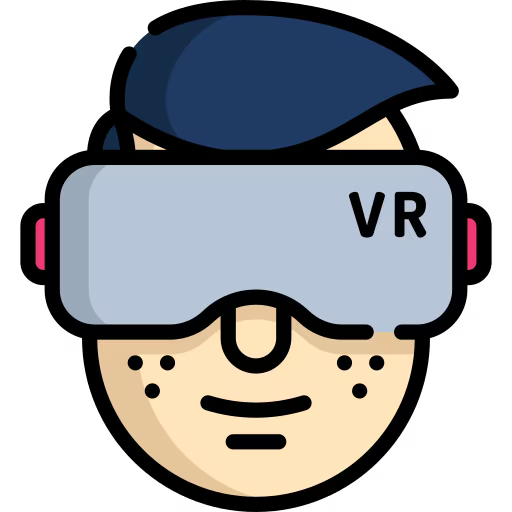
Room-scale VR offers a more immersive experience than seated VR. With room-scale VR, users can walk around in the virtual world, interact with objects, and perform tasks as if they were doing so in the real world. This makes the experience feel more natural and realistic. Room-scale VR creates a sense of presence in the virtual world more effectively than seated VR. The study found that participants who used room-scale VR reported a greater sense of presence and immersion than those who used seated VR.
Room-scale VR offers a more immersive experience than seated VR. With room-scale VR, users can walk around in the virtual world, interact with objects, and perform tasks as if they were doing so in the real world. This makes the experience feel more natural and realistic. Room-scale VR creates a sense of presence in the virtual world more effectively than seated VR. The study found that participants who used room-scale VR reported a greater sense of presence and immersion than those who used seated VR.
Room-scale VR can provide a fun and engaging way to get physical exercise. Users can move around, dodge obstacles, and perform other physical activities in the virtual environment, which can lead to improved physical health. Room-scale VR can be used for fitness and exercise purposes. VR fitness programs like Beat Saber, Superhot VR, and Creed: Rise to Glory are examples of how room-scale VR can be used to provide a fun and engaging workout.
Room-scale VR can be used for training and education purposes. For example, it can be used to simulate dangerous or difficult situations, such as medical procedures or emergency response scenarios, to help train professionals in a safe and controlled environment. Further, room-scale VR is an effective training tool for complex tasks. Participants who use room-scale VR for training tend to perform better and make fewer errors than those who use traditional training methods.
Room-scale VR offers a new form of entertainment that is different from traditional forms of media. Users can explore new worlds and experiences, play games, and interact with other users in a more immersive way. Experts suggest that room-scale VR is the most important concept in VR. This is because it has the potential to revolutionize the gaming industry. Room-scale VR allows developers to create immersive and engaging games that are not possible with traditional gaming.
Join the ranks of top Virtual Reality (VR) Developers with our certification program – enroll now and start learning!
The first and most obvious component of a room-scale VR setup, is the VR headset itself. A VR headset is a device that you wear on your head, and that displays the virtual world in front of your eyes. There are a variety of VR headsets on the market, each with its own features and capabilities. When selecting a VR headset for room-scale VR, it’s important to choose one that provides a high level of immersion and comfort, with features such as high-resolution displays, low latency, and a wide field of view.
It’s important to also consider the hardware required to power it. Most VR headsets require a powerful computer or game console to run smoothly. Some popular options include the Oculus Quest 2, HTC Vive Pro, and PlayStation VR. The Oculus Quest 2 is a standalone headset that doesn’t require a PC or console to operate, while the HTC Vive Pro and PlayStation VR require a powerful PC or gaming console to run. Ultimately, the best VR headset for you will depend on your specific needs and preferences.
As mentioned earlier, a powerful computer or gaming console is essential for running VR applications smoothly. This is especially true for room-scale VR, which requires the graphics to be rendered in real time as the user moves around. A VR-ready PC or console should have a powerful processor, a high-end graphics card, and plenty of RAM and storage space.
Some popular VR-ready PCs include the Alienware Aurora R9, HP Omen Obelisk, and the ASUS ROG Strix. For gaming consoles, the PlayStation 5 and Xbox Series X are both VR-ready and provide a seamless VR experience. It’s important to note that VR-ready PCs and consoles can be quite expensive, so you should set your budget when selecting one.
Motion controllers are an essential component of room-scale VR, as they allow users to interact with the virtual world in a more natural and intuitive way. They typically come equipped with buttons, triggers, joysticks, and sensors that can track their movement in real time. This means that users can move their hands and arms to perform actions such as picking up objects, throwing items, or even drawing in 3D space.
Some popular room-scale VR motion controllers include the PlayStation Move controllers. These controllers are designed to be lightweight, ergonomic, and easy to use, allowing users to fully immerse themselves in the VR experience.
To fully experience room-scale VR, users need to be able to move around freely in a virtual environment. This is where base stations or sensors come in. These devices are typically placed around the perimeter of the designated VR space and use lasers or infrared light to track the position and movement of the user and the motion controllers.
Some popular VR base stations or sensors include the HTC Vive base stations, Oculus sensors, and Valve base stations. These devices provide a high level of accuracy and precision, ensuring that users can move around the virtual environment with ease and without experiencing any motion sickness.
Some popular room-scale VR motion controllers include the PlayStation Move controllers. These controllers are designed to be lightweight, ergonomic, and easy to use, allowing users to fully immerse themselves in the VR experience.
The amount of space required for room-scale VR depends on the VR headset being used and the user’s height and arm span. The recommended play area for room-scale VR is 2m x 1.5m (6.5ft x 5ft), according to Vive. However, the Oculus Rift requires a minimum play area of 1.5m x 2m (5ft x 6.5ft).
It’s essential to have enough space to move around freely without fear of colliding with objects in the real world. It is important to remember that the larger the play area, the better the VR experience will be. The user should be able to walk around the virtual environment without feeling cramped or limited by the play area’s size.
However, it’s also important to note the size and layout of the room. For example, if the room is rectangular, it’s best to have the longer side facing the computer so that the user can move back and forth. It’s also a good idea to remove any obstacles from the play area, such as furniture, rugs, or other items that could cause the user to trip or fall.
The lighting in the room is another important factor to consider when setting up room-scale VR. The lighting should be bright enough to allow the user to see the virtual environment clearly but not so bright that it interferes with the VR headset’s tracking sensors.
The ideal lighting is a bright, diffuse light source that evenly illuminates the play area. Avoid harsh, direct lighting that creates shadows, as this can confuse the VR headset’s tracking system. It’s also important to make sure that the lighting is consistent throughout the room to prevent any changes in brightness or contrast that could affect the user’s perception of the virtual environment.
When it comes to setting up a room for VR, the type of flooring you have can make a significant difference in your overall experience. The right surface can help you maintain balance, prevent slipping, and reduce the risk of injury during gameplay.
The ideal flooring for VR is a flat, level surface that provides traction and grip for your feet. Hardwood, tile, or laminate flooring are all great options for this purpose, as they are smooth and even and allow you to move around freely without tripping.
Carpet, on the other hand, can pose a problem for VR enthusiasts as it can be too soft and uneven, which can cause you to lose balance and stumble. If you have carpet in your VR room, it’s best to add a rug or mat to provide a flat and stable surface for gameplay.
Another important factor to keep in mind when choosing the right flooring for VR is the cleanliness of the surface. A dirty or cluttered floor can interfere with the tracking of your VR headset and controllers, leading to inaccurate movement and decreased immersion.
When setting up a room for VR, the distance between the walls and your VR setup is an essential factor that should not be overlooked. Adequate space is necessary to ensure that you can move freely and safely during gameplay without the risk of colliding with walls or objects.
Most VR systems, including the HTC Vive and Oculus Rift, require a minimum play area of 6.5 feet by 5 feet. However, it’s recommended to have a slightly larger space, if possible, to maximize the immersion and freedom of movement.
One thing to keep in mind when determining the appropriate distance from the walls is the physical movements required for certain games. For example, if you’re playing a game that requires a lot of arm movements or swinging, you’ll want to make sure that you have enough space to do so safely.
In addition to providing enough space, it’s also crucial to ensure that the walls and surrounding areas are clear of any hazards or obstacles. Any furniture or objects in the VR play area can be dangerous and cause injury or damage to your equipment.
To create a safe and effective VR play area, it’s recommended to mark the boundaries of your play area with tape or other visible markers. This can help you stay aware of your proximity to the walls and avoid accidents or collisions.
The first step in setting up your VR space is determining your play area. Every VR device needs a play area to allow you to move around and interact with the virtual world. The size of your play area will depend on the VR device you are using. For example, the HTC Vive recommends a minimum play area of 2m x 1.5m, while the Oculus Quest 2 recommends a minimum play area of 2m x 2m.
To determine your play area, clear out any obstacles or furniture that might interfere with your movement. Then, use a tape measure to mark out the area you want to use as your play area. Ensure that you have enough room to move around freely without bumping into anything.
The first step in setting up your VR space is determining your play area. Every VR device needs a play area to allow you to move around and interact with the virtual world. The size of your play area will depend on the VR device you are using. For example, the HTC Vive recommends a minimum play area of 2m x 1.5m, while the Oculus Quest 2 recommends a minimum play area of 2m x 2m.
To determine your play area, clear out any obstacles or furniture that might interfere with your movement. Then, use a tape measure to mark out the area you want to use as your play area. Ensure that you have enough room to move around freely without bumping into anything.
After you have set up your play area and positioned your base stations, the next step is to configure your VR software. The process of configuring your software will depend on the VR device you are using. Follow the manufacturer’s instructions carefully to ensure that everything is set up correctly.
Some VR devices come with software that helps you configure your VR space automatically. For example, the Oculus Quest 2 has a feature called Guardian that lets you create a virtual boundary around your play area. This boundary appears as a grid in the virtual world, preventing you from accidentally walking into walls or other obstacles.
Finally, it is time to test your VR space for optimal performance. Put on your VR headset and start your game. Move around the play area and interact with the virtual environment to ensure that the tracking is smooth and accurate.
If you experience any issues, such as stuttering or poor tracking, check your hardware and software settings to make sure everything is configured correctly. You may need to adjust the base station position or lighting conditions to improve performance.
Also read: What is the Metaverse? Step-by-Step Beginners Guide 2023 [UPDATED]
Room-scale VR allows users to fully immerse themselves in a virtual world by tracking their physical movements and allowing them to move around within a designated space. This technology has revolutionized the gaming and entertainment industry, providing users with an experience that is both immersive and physically engaging. You can enhance your room-scale VR experience in the following ways:
When using room-scale VR; it’s important to have comfortable furniture that allows for freedom of movement. You can invest in a comfortable chair or sofa with good lumbar support positioned away from the play area to avoid accidents. You may also want to invest in a footrest to help reduce leg and back fatigue.
Another essential piece of furniture for room-scale VR is a mat or rug. Placing a mat or rug in the play area can help you keep track of your position and movement within the virtual space. It can also provide additional traction to prevent slipping and improve overall safety.
The design of your room can also have a significant impact on your room-scale VR experience. Before you start using your headset, it’s important to clear the room of any potential hazards or obstacles. Make sure to remove any fragile items or furniture that might be in the way.
Further, keep the height of the room in mind, as some room-scale VR experiences require you to reach high above your head or crouch down low. Make sure there’s enough clearance for you to perform these movements safely and comfortably.
You may also use a solid-colored backdrop or green screen in the play area to help improve tracking accuracy. Busy patterns or bright colors can cause the VR system to lose track of your movements and can disrupt the immersive experience.
Audio plays a critical role in enhancing the realism and immersiveness of your room-scale VR experience. Investing in VR-compatible headphones or speakers can help you fully immerse yourself in the virtual world.
When choosing headphones or speakers, make sure they are compatible with your VR headset. Additionally, you can invest in noise-canceling headphones or speakers to block out any background noise that might be distracting.
There are several additional accessories that can enhance your room-scale VR experience. These include hand controllers, haptic feedback devices, and VR gloves.
Hand controllers are essential for room-scale VR, allowing you to interact with the virtual world in a natural and intuitive way. They provide tactile feedback and can help make your movements within the virtual world more precise.
Haptic feedback devices provide physical feedback, such as vibrations or pressure, to make the virtual world feel more real. They can be particularly useful in VR experiences that require you to touch or interact with virtual objects.
VR gloves take haptic feedback to the next level by allowing you to touch and feel objects in the virtual world with your hands. They can provide a more immersive experience by allowing you to interact with the virtual environment in a more natural way.
| Subject | Room Scale VR | 360 VR |
|---|---|---|
| Purpose | Allows users to physically move around in a designated area using motion sensors and handheld controllers | Immerses users in a 360-degree environment captured by cameras |
| Applications | Gaming and training simulations that require physical interaction | Virtual tours, real estate, filming live events and concerts |
| Level of Immersion | Provides a higher level of immersion as the user is physically present in the virtual environment and can interact with it naturally | Less immersive as the user is only observing the scene from a fixed point |
| Equipment Requirements | Requires a tracking system, motion controllers, and a dedicated play area, which can be costly and requires significant space | Only requires a headset and a compatible device, which is more affordable and accessible |
| Content Availability | Has a more limited library of content due to the requirement for additional equipment and dedicated play area | Has a more extensive library of content as it can be used with a simple headset and compatible device |
Virtual Reality (VR) has come a long way in recent years and has become a popular medium for various industries, including gaming, education, and marketing. With the advancements in VR technology, two main types of VR have emerged: Room Scale VR and 360 VR. However, there are a number of differences between the two:
As mentioned earlier, room-scale VR is a type of VR experience that allows users to move around physically in a designated area. The system typically uses motion sensors or cameras to track the user’s movements and adjust the virtual environment accordingly. The user is equipped with hand-held controllers that enable them to interact with the virtual world. This technology allows users to have a more immersive and interactive VR experience.
360 VR is a type of VR experience that immerses users in a 360-degree environment. This technology typically uses cameras to capture the environment, which is then rendered into a VR experience. Users can view the environment from any angle by moving their heads, but they cannot physically move around within the environment. This type of VR is more passive, and the user cannot move around in the environment. The user can only change the direction of their gaze to explore the virtual world.
Both room-scale VR and 360 VR have their unique applications.
Room-scale VR is perfect for gaming and training simulations that require physical interaction. For example, a game that involves physical combat or a training simulation that requires the user to perform specific tasks in a simulated environment.
360 VR, on the other hand, is ideal for passive experiences such as virtual tours of museums, art galleries, and real estate. It’s also perfect for filming live events and concerts, enabling users to feel as if they were present at the event.
One of the biggest differences between room-scale VR and 360 VR is the level of immersion. Room-scale VR provides a much higher level of immersion as the user is physically present in the virtual environment and can interact with it naturally. This level of immersion is not possible with 360 VR as the user is merely observing the scene from a fixed point.
Room-scale VR requires additional equipment such as a tracking system, motion controllers, and a dedicated play area. This equipment can be costly and requires a significant amount of space. 360 VR, on the other hand, only requires a headset and a compatible device, which is more affordable and accessible.
Room-scale VR has a more limited library of content due to the requirement for a dedicated play area and additional equipment. 360 VR, on the other hand, has a more extensive library of content as it can be used with a simple headset and compatible device.
Setting up your room for VR requires a few essential components and specific room requirements. To set up your VR room, you need to determine your play area, position your base stations or sensors, configure the software, and test for optimal performance. Enhancing your room-scale VR experience can also be achieved through comfortable furniture, a well-designed room, and VR-compatible audio. The market size of VR, AR, and mixed reality technologies is expected to reach about $1.2 trillion by 2035. With the proper setup and a little imagination, you can explore new worlds, have incredible adventures, and immerse yourself in experiences that were once impossible.
So what are you waiting for? Set up your VR room today, and let the adventure begin!
Yes, you’ll need a VR-ready PC or console to run VR content. The exact specs required to depend on the headset you’re using, so be sure to check the manufacturer’s recommendations.
The space you need depends on the headset you’re using, but generally, you’ll need an area that’s at least 6.5 feet by 5 feet for most VR systems.
No, a brightly lit room can interfere with the sensors in your VR system and impact your experience. You’ll want to play in a room with soft, ambient lighting, or use blackout curtains or blinds to block out natural light.
While it’s possible to use any type of flooring, it’s best to avoid shaggy carpets or rugs, as they can trip you up while you’re moving around in VR. Smooth surfaces like hardwood, tile, or low-pile carpet are best.
Ideally, you’ll want to set up your VR room in an open area with plenty of space. Avoid rooms with low ceilings or tight corners, as they can limit your movement in VR. It’s also best to choose a room with a clear view of your base stations or sensors to minimize interference.
Virtual Reality (VR) movies offer a unique and immersive way to experience storytelling. Unlike traditional films, VR movies place viewers directly within the scene, allowing
Virtual reality (VR) is rapidly evolving, and Meta (formerly Facebook) is at the forefront of this technological revolution. As VR technology becomes more advanced and
Managing large datasets efficiently is critical for organizations relying on data-driven decisions. Power BI’s incremental refresh feature is designed to address this need by allowing
Power BI by Microsoft is a powerful business analytics tool that provides interactive visualizations and business intelligence capabilities. To use it effectively, you need to
Power BI developers play a crucial role in modern data-driven organizations. They transform raw data into meaningful insights using Microsoft’s Power BI platform. As the
Microsoft Power BI is a popular tool for business analytics and data visualization, but it is not the only option available. Various Power BI alternatives
Power BI Pro is a robust business analytics service provided by Microsoft. It enables users to visualize and share insights from their data through interactive
Power BI is a suite of business analytics tools designed to analyze data and share insights. To effectively use Power BI, it’s crucial to understand
Power BI is a powerful business analytics service offered by Microsoft that enables you to visualize data and gain insights for better decision-making. While many
Welcome to the Blockchain Council, a collective of forward-thinking Blockchain and Deep Tech enthusiasts dedicated to advancing research, development, and practical applications of Blockchain, AI, and Web3 technologies. Our mission is to foster a collaborative environment where experts from diverse disciplines share their knowledge and promote varied use cases for a technologically advanced world.
Blockchain Council is a private de-facto organization of experts and enthusiasts championing advancements in Blockchain, AI, and Web3 Technologies. To enhance our community’s learning, we conduct frequent webinars, training sessions, seminars, and events and offer certification programs.
To receive Offers & Newsletters
50,000+ Professionals Certified so far by Blockchain Council

Coupon
expires in
Enroll today in any of the popular certifications curated as per the Industry trends.
